爱优博客是用wordpress程序做的,但是默认的wordpress首页博客文章的内容显示很,整个页面显示不了几篇文章,有时写的文章全部都显示在了首页了。
自己在网站搜索了下找到了5种不用插件解决文章显示字数的方法:
1. 使用the_excerpt标签 (缺点:需要改动模版,而且显示的是纯文本。优点:一劳永逸直接把想要的部分来做摘要)
使用方法,注意是编辑你的模版中(wp-contant/themes/你的模版/index.php) 文件)。
找到
- <?php the_content(__(’(more…)’)); ?>
或
- <?php the_content(); ?>
修改为:
- <?php if(!is_single()) {
- the_excerpt();
- } else {
- the_content(__(‘(more…)’));//或者<?php the_content(); ?>
- } ?>
2.使用 php 自带的mb_strimwidth函数 功能强大
将 wp-contant/themes/你的模版/index.php 文件
中的
- <?php the_content(); ?>
修改为:
- <?php echo mb_strimwidth(strip_tags(apply_filters(‘the_content’, $post->post_content)), 0, 输入数字,”……”); ?>
输入数字:你想要显示的文章字数
3.使用more标签 (缺点:每次都要加一下这个东西,不灵活只能一刀切。优点:方法比较正规不需要改动模版)
在你需要截断的地方(就是你的编辑框)加
<!-more->
代码.
在<!–more–>在之前的内容非单篇post的情况下作为摘要显示。
小提示:如何在quicktags栏中显示more按钮。
在你使用的theme的index.php中查找<?php the_content(); ?>,如找到,用<?php the_content(__(’(more…)’)); ?>覆盖。
4、修改
- <?php the_content(); ?>
为下面的
- <?php if (is_single()) {
- the_content(‘Read the rest of this entry »’);
- } else {
- the_excerpt();
- }
- ?>
或者
- <?php if(is_category() || is_archive() || is_home() ) {
- the_excerpt();
- } else {
- the_content(‘Read the rest of this entry »’);
- } ?>
5.在functions.php最后加入以下代码:
- <?php
- function excerpttitle($max_length) {
- $title_str = get_the_title();
- if (mb_strlen($title_str,’utf-8′) > $max_length ) {
- $title_str = mb_substr($title_str,0,$max_length,’utf-8′).’…’;
- }
- return $title_str;
- }?>
这就定义了一个函数,如何调用呢在你想要使用字数限制的页面,将原有的
- <?php the_title(); ?>
替换成
- <?php echo excerpttitle(23);?>
其中的23就是要限制的字节数
原文链接:https://www.vipiu.net/archives/2017/09/24/25.html,转载请注明出处。


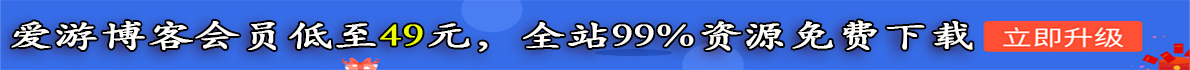
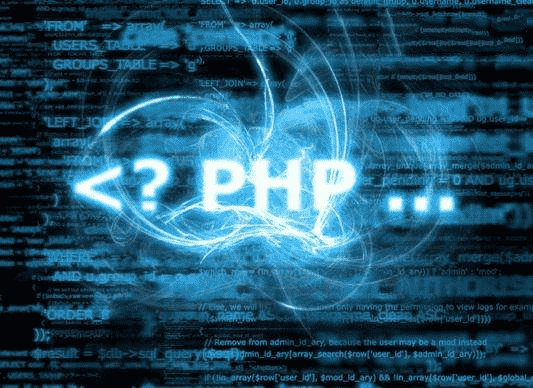

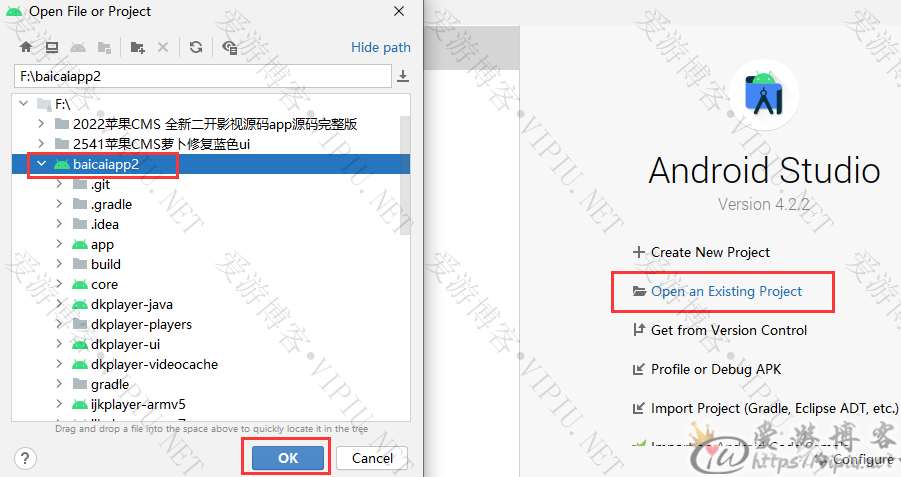
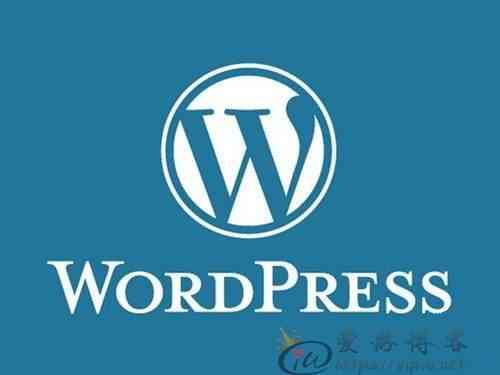
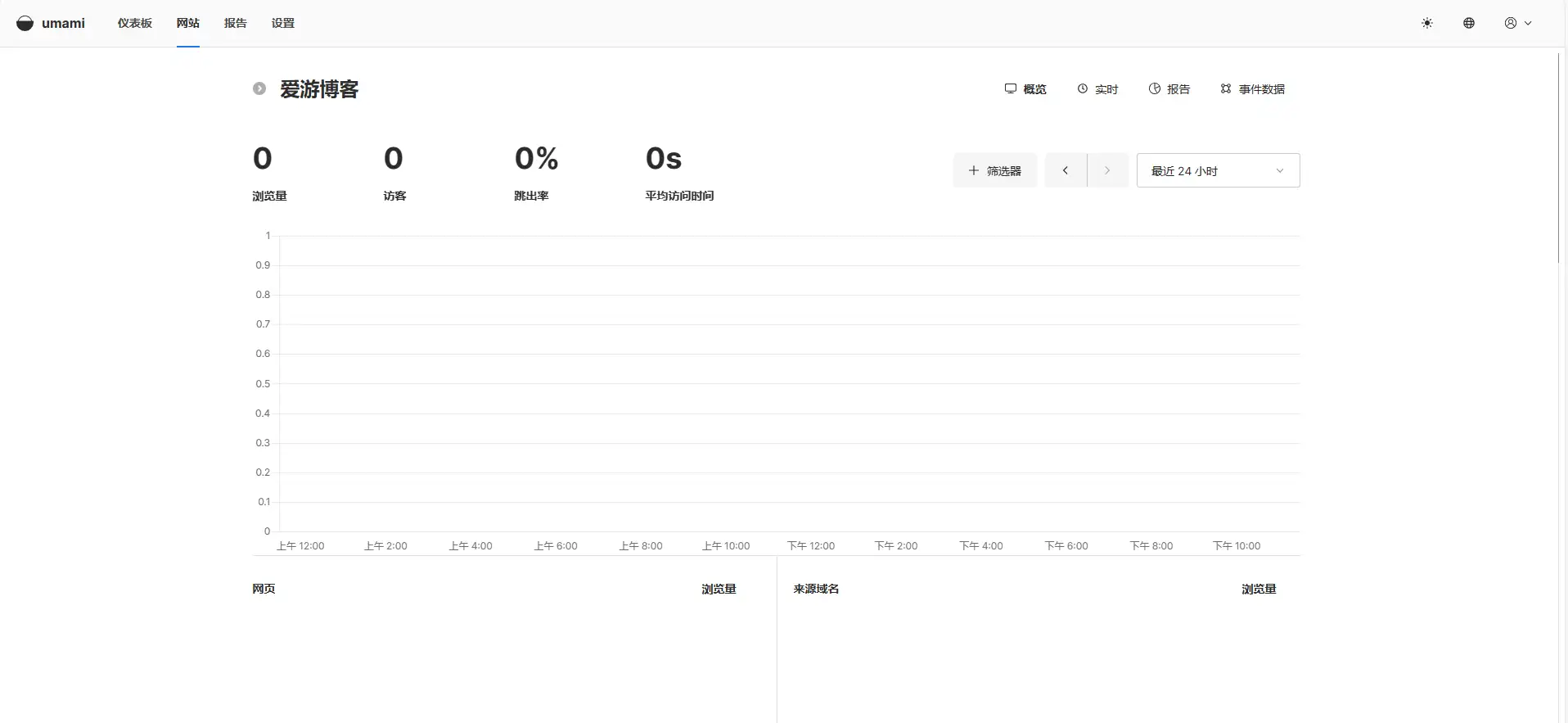
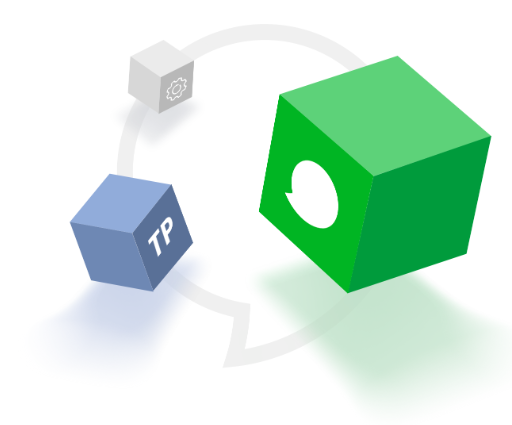
请先 !